Patch Notes - Version 1.4.1
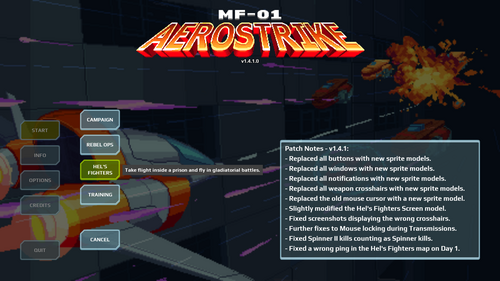
We interrupt your daily flight to bring you a new patch. It's the last patch before the Steam Next Fest, and it focuses on visual improvements. All menu buttons, windows, and notifications have received a face lift. Some UI elements like the Radar were also improved.
The Mouse Cursor and Weapon Crosshairs have also been updated with new models. They are slightly larger and of higher quality than the homemade ones available before. They still retain their old general shape, so it should still be clear which weapon is which.
Finally, there are a couple of minor bug fixes included. The bug that locked mouse controls during Transmissions was back, so I modified the Transmission Window code to bypass it entirely. Screenshots should display the correct weapon crosshairs now. And some tiny bugs related to Hel's Fighters were squashed as well.
Here is a full list of patch notes:
Main Menu:
- Adjusted the height of the Demo file options.
- The patch notes window is visible by default.
- I might replace the button to toggle it on-and-off with a different function, or remove it altogether.
Visuals:
- Replaced all buttons with new sprite models.
- Replaced all windows with new sprite models.
- Replaced all notification pop-ups with new sprite models.
- Replaced all weapon crosshairs with new sprite models.
- Replaced the old mouse cursor with a new sprite model.
- Replaced the old lock-on with a new sprite model.
- Minor modification to the Hel's Fighters prompt screen model.
Options:
- Adjusted the height of the Audio Menu options.
Bugs:
- Fixed a bug where screenshots would display the wrong crosshair when using Mouse & Keyboard.
- Fixed a few more instances of mouse controls being locked off during Transmissions.
- Fixed an error that counted Spinner IIs as Spinners on the credits stats screen.
- Fixed the Hel's Fighters map pinging Arena 2 throughout Day 1.
- It's only supposed to ping it until you complete it once.
Techical Changes:
- Modified the ending stats screen to not display Campaign-related information for Rebel Ops and Hel's Fighters.
How to update the game manually:
- Download the new version.
- Delete the old game folder. Aerostrike's save files are stored in a separate folder, so it is safe to delete the old game files.
- Create a new Aerostrike folder.
- Extract the game files inside the new folder.
If anyone is met with any sort of weird bug, or simply thinks that the new UI should glow in the dark, feel free to leave a comment, send an email to the support address, or contact me via twitter.
PS: Aerostrike will be participating on Steam Next Fest, starting next week, June 19th. Be sure to check it out and play the new gamemode, Hel's Fighters!
You can find it here: https://store.steampowered.com/app/2303500/MF01_Aerostrike/
Files
Get MF-01 Aerostrike
MF-01 Aerostrike
A Tactical Shmuplovania.
| Status | Released |
| Author | LMG3864 Games |
| Genre | Action, Shooter |
| Tags | 2D, Bullet Hell, Exploration, Metroidvania, Pixel Art, Sci-fi, Shoot 'Em Up, Singleplayer |
| Languages | English, Spanish; Latin America |
| Accessibility | Configurable controls |
More posts
- Patch Notes - Version 2.1.0May 26, 2025
- Patch Notes - Hotfix 2.0.2Dec 16, 2024
- Patch Notes - Hotfix 2.0.1Nov 25, 2024
- Patch Notes - Version 2.0.0Nov 19, 2024
- Plans of the Month - September 10th, 2024Sep 11, 2024
- Plans of the Month - July 30th, 2024Jul 31, 2024
- Plans of the Month - July, 2024Jul 03, 2024
- Patch Notes - Hotfix 1.5.3Feb 15, 2024
- Plans for the FutureDec 19, 2023
- Patch Notes - Version 1.5.2Dec 11, 2023

Leave a comment
Log in with itch.io to leave a comment.