Patch Notes - Version 1.3.2
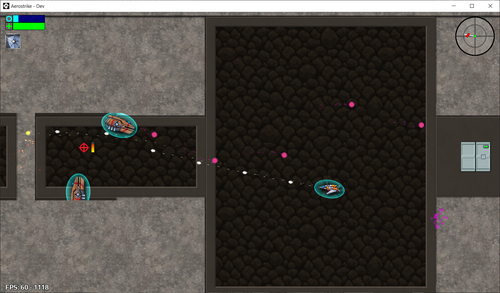
We interrupt your daily flight to bring a new patch. It modifies the input code to allow for better support of various gamepads, and allow for easier input management in the game.
Additionally, it also adds new wall textures to make the world of Aerostrike seem a little more detailed. From the rock formations of the Mines, to the clean and smooth walls in Test Chambers, and the more dirty and decaying walls of the Main Base. Try to see how many little details you can find in the placement of walls.
Here is a full list of patch notes:
Additions:
- Defeating a certain amount of enemies will now guarantee a Shield or Rocket loot drop.
- The required number of enemies defeated increases with difficulty.
Main Menu:
- Added a Challenge Completed notification to the main menu.
- It will let you know when you've unlocked a new paintjob for the Aerostrike.
Visuals:
- Updated the wall sprites and added new wall sprites to the game.
- Various areas and rooms of the game will use different walls.
- Let me know if something feels off or if a wall appears to be missing.
Options:
- Added a Keybind to swap weapons backwards with Keyboard and Mouse controls.
- Default keybind: G
- Added an option to swap which Analog Stick to use while boosting.
- You can select to use either the Aiming Stick (default) or the Movement Stick.
Bugs:
- Fixed a minor bug that caused the menu ambience to not turn off after resetting to Default Option Settings.
- Fixed an issue where the Gamepad aiming stick would "lock" vertically and horizontally.
- Fixed not firing immediately after deactivating the Forward Shield while holding the fire button with a Gamepad.
- Added missing entries in the Credits in Spanish.
- Misc. typo fixes across the game.
Techical Changes:
- Modified the input system code with a new library for improved compatibility and internal management.
- Please let me know if you encounter any issues, like bindings not saving/loading correctly.
- Minor room wall position changes on various rooms.
- Should not impact gameplay.
How to update the game manually:
- Download the new version.
- Delete the old game folder. Aerostrike's save files are stored in a separate folder, so it is safe to delete the old game files.
- Create a new Aerostrike folder.
- Extract the game files inside the new folder.
If anyone is met with any sort of weird bug, or simply thinks that the old walls looked much better, feel free to leave a comment, send an email to the support address, or contact me via twitter. Stay safe pilots!
Files
Get MF-01 Aerostrike
MF-01 Aerostrike
A Tactical Shmuplovania.
| Status | Released |
| Author | LMG3864 Games |
| Genre | Action, Shooter |
| Tags | 2D, Bullet Hell, Exploration, Metroidvania, Pixel Art, Sci-fi, Shoot 'Em Up, Singleplayer |
| Languages | English, Spanish; Latin America |
| Accessibility | Configurable controls |
More posts
- Patch Notes - Version 2.1.0May 26, 2025
- Patch Notes - Hotfix 2.0.2Dec 16, 2024
- Patch Notes - Hotfix 2.0.1Nov 25, 2024
- Patch Notes - Version 2.0.0Nov 19, 2024
- Plans of the Month - September 10th, 2024Sep 11, 2024
- Plans of the Month - July 30th, 2024Jul 31, 2024
- Plans of the Month - July, 2024Jul 03, 2024
- Patch Notes - Hotfix 1.5.3Feb 15, 2024
- Plans for the FutureDec 19, 2023
- Patch Notes - Version 1.5.2Dec 11, 2023

Leave a comment
Log in with itch.io to leave a comment.